Did You Know: The Apple Logo On the Back Of Your iPhone Is a Secret Button
Written by admin on December 15, 2021
Isn’t technology a wonderful thing? Our phones, tablets, computers and even televisions can do so many things, and that’s what we know. What about things that may be “hidden” or that we don’t know?
If you have an iPhone, the Apple logo on the back just isn’t for branding purposes. It’s a secret button that can ultimately perform a variety of different functions. Who knew?
Below are easy step-by-step directions on how to access this “secret” button.
Step 1: Go to settings.

Step 2: Go to Accessibility
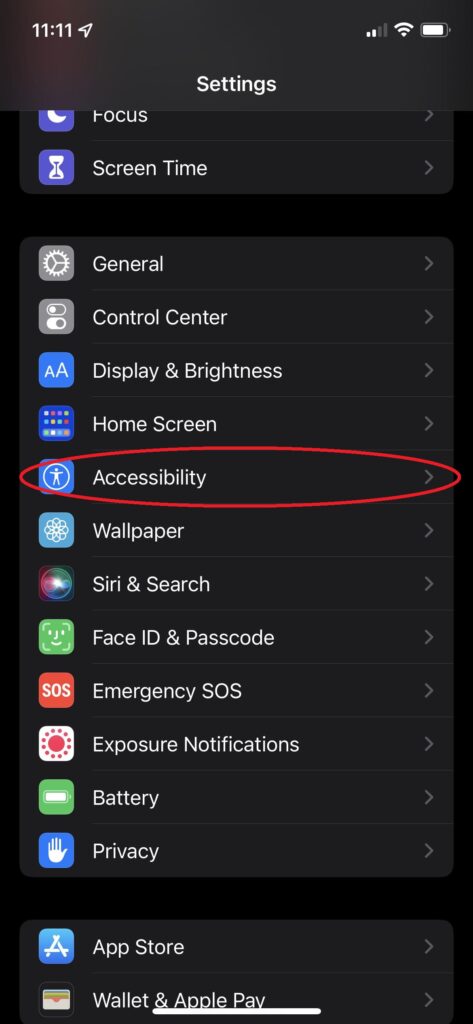
Step 3: Scroll down to ‘Touch’
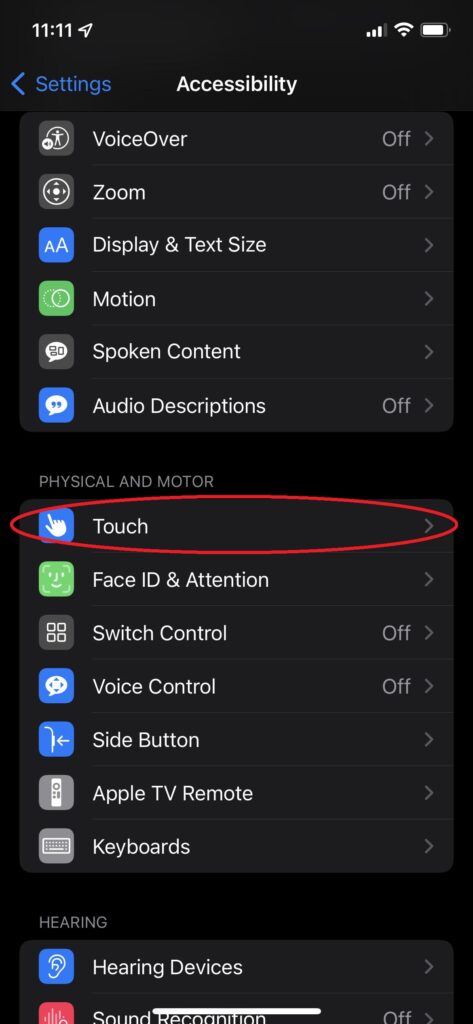
Step 4: Scroll down and click ‘Back Tap’ and make sure it’s ‘On’
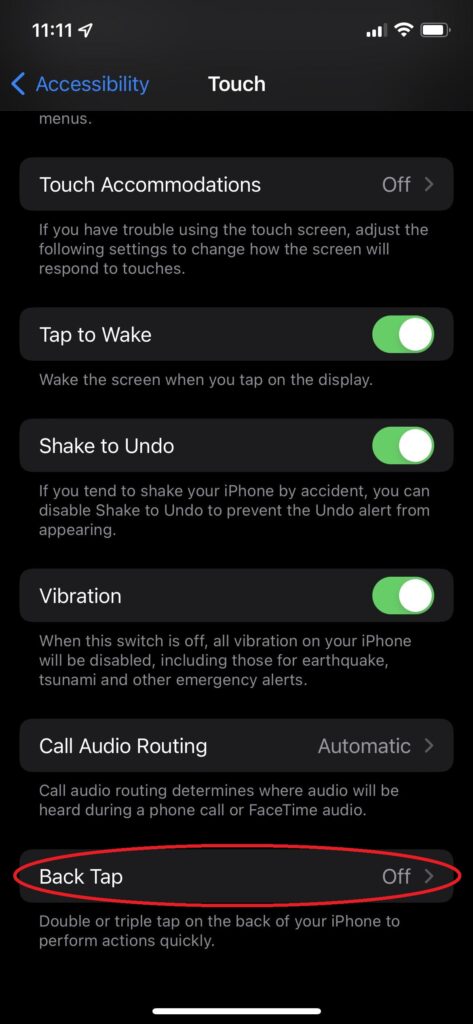
Step 5: Choose Tap Type (how many times you’d like to tap the Apple logo)
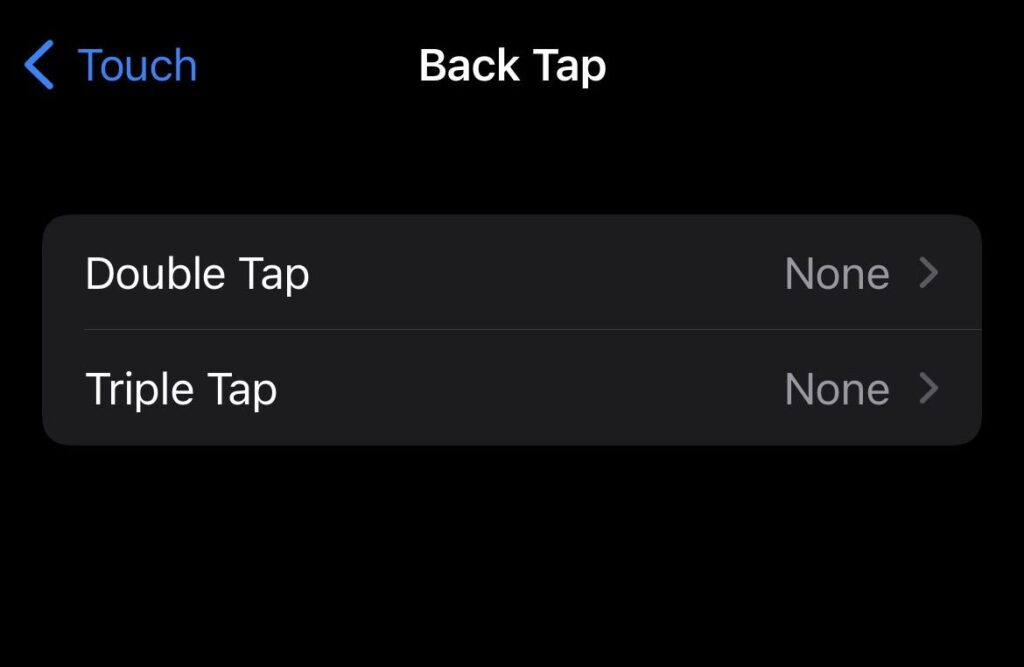
Step 6: Choose your destination
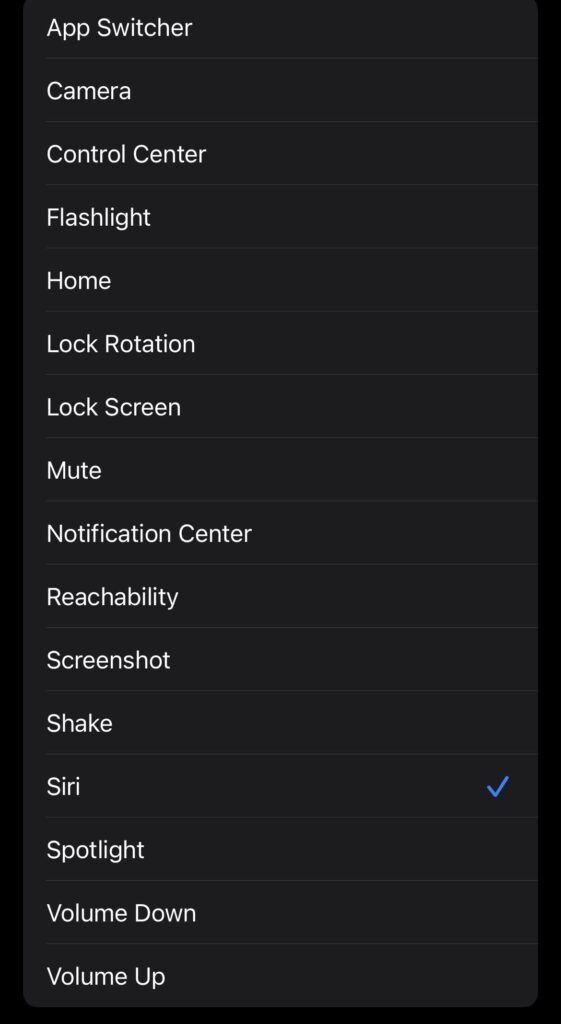
That is all. Easy, right? It’s a more convenient way to navigate your phone to get to a certain place. You should be able to use this “secret” button if you have the iOS 14 update which is compatible with these devices: iPhone 11, iPhone 11 Pro iPhone 11 Pro Max, iPhone XS, iPhone XS Max, iPhone XR, iPhone X, iPhone 8, iPhone 8 Plus, iPhone 7, iPhone 7 Plus, iPhone 6s, iPhone 6s Plus, iPhone SE (1st generation), iPhone SE (2nd generation), and iPod touch (7th generation). You can read more here.
Cover photo: AP Photo/Mark Lennihan, File






 KQ98 Live
KQ98 Live